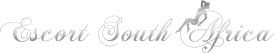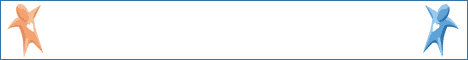With the continued annoyance of those bastard scammers, I thought it would be valuable to iOS users (SP's & Punters alike) to use the below to block the calls (unfortunately can't help the android users). Has worked a dream for me and sure it will help many more on this site. Here's how to do it:
- Add a new contact and name it No Caller ID.
- Add in 000 000 0000 as the contact number.
- Once the contact is saved, scroll down the options on the contact name to "Block Contact" highlighted in red. Click this and all will be done. No more annoyances/creeps phoning you.
(ESA Admin, if this breaches any rules I will remove it accordingly. I am in now way intending to promote iOS, simply offering a solution to a very annoying and long overdue issue.)
All you need to do is click a check box in you caller settings.
Edited: 2023-12-01 15:48:53
On 2023-12-01 07:38:39 Asshunter said:
Hey purple people,
With the continued annoyance of those bastard scammers, I thought it would be valuable to iOS users (SP's & Punters alike) to use the below to block the calls (unfortunately can't help the android users). Has worked a dream for me and sure it will help many more on this site. Here's how to do it:
- Add a new contact and name it No Caller ID.
- Add in 000 000 0000 as the contact number.
- Once the contact is saved, scroll down the options on the contact name to "Block Contact" highlighted in red. Click this and all will be done. No more annoyances/creeps phoning you.
(ESA Admin, if this breaches any rules I will remove it accordingly. I am in now way intending to promote iOS, simply offering a solution to a very annoying and long overdue issue.)
U can install truecaller, it does exactly this,Block pvt numbers, u can even block certain number sequence like 087,031,011,021 etc,plus u can enter key words that u add to block, eg scam, spam likely spam etc.
But most decent androids have this type of block feature, so installing truecaller isn't always necessary. IPhone,God who still uses that crap lol
On 2023-12-01 15:38:33 J_J said:
Shame man, iPhone users. You guys really need to consider using more modern phones.
All you need to do is click a check box in you caller settings.
My punting phone is not an iPhone. And every time i use it i am grateful again for having an iphone. The suffering non iphone users must be going thru!
:-)
Ok, i know not a fair comparison as my punting phone is a cheapie.
:-)
On 2023-12-01 18:20:54 Vrik said:
Ok, i know not a fair comparison as my punting phone is a cheapie.
:-)
_____
I'm beginning to understand why some still use an iPhone, lol
Scroll down and tap Phone.
Scroll down to the section titled Call Silencing and Blocked Contacts.
Tap the Silence Unknown Callers switch to toggle it to the green ON position.
On 2023-12-01 15:46:01 Kaycee said:
IPhone,God who still uses that crap lol
We could say the same thing about your services Kaycee
Edited: 2023-12-02 08:34:46
On 2023-12-02 07:47:04 2old2 said:
Launch the Settings app on your device
Scroll down and tap Phone.
Scroll down to the section titled Call Silencing and Blocked Contacts.
Tap the Silence Unknown Callers switch to toggle it to the green ON position.
Also just a bit extra and get true caller premium.
On 2023-12-02 08:42:00 Arhwen said:
Also just a bit extra and get true caller premium.
And hand your personal information and that of everyone of your contacts (without their consent) to true caller.
Personally I would prefer that not to happen - but your choice
Reply
Legend













Hover mouse over icons for description