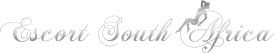Navigation
![A member of ESA for less than a year]()
![A member of ESA between a year and five years]()
![A member of ESA for more than five years, but less than 10 years]()
![A member of ESA for more than 10 years]()
![Gold Member]()
![ESA staff met this punter in person]()
![A respected member of the community, with consistent helpful posts]()
![One of our Wicked Wendesday Winners]()
![Directly helps ESA in the recruitement of new advertisers]()
![Donated to Charity]()
![Is the owner/manager of a venue advertising on ESA]()
![Part of the ESA Photography Team]()
![Received the Punter Of the Year Award]()
Hover mouse over icons for description
-
Videos dont play
Posted: 2006-11-20 12:47:35
Site improvements are excellent. Videos dont work. Whats up Sally???
-
Re: Videos dont play
Posted: 2006-11-20 15:37:49
Works great for me, 'Back to school' is the best vid so far, well done.
-
Re: Videos dont play
Posted: 2006-11-20 16:44:19
Hey Guys
We found the problem with the video player to be the very restrictive security settings that comes default with Internet Explorer. We had to update our video player to get around these problems in IE (browsers like Firefox and Opera didn't have these problems).
The solution:
Option 1:
First try the quick solution. If that doesn't work, try option 2.
1. Go to the video you want to view.
2. Hold down the Shift key on the keyboard and click the Refresh icon.
(in case anybody gets confused - the Refresh button is between the Stop and the Home icon, in the same line where 'Back' is)
It is important that you hold down the shift key when clicking the Refresh icon. This will tell your browser to fetch the latest copy of the video player from our server.
Option 2:
If the video still doesn't play, you'll have to clear your cache.
1. On Internet Explorer's menu, click 'Tools'
2. Scroll down and click 'Internet Options'. In some versions of IE it could also be called just 'Options'.
3. A new dialog box will open. In the middle of that dialog box there will be 3 buttons - click the button that says 'Delete Files'. This will delete all the temporary files IE has created on your harddrive.
4. A new dialog box will open. Tick the option that says 'Delete all offline content' and click OK
5. Click OK again
Now go to the video that you'd like to view and you should be able to view the video without problems.
Regards,
The ESA Development Team
We found the problem with the video player to be the very restrictive security settings that comes default with Internet Explorer. We had to update our video player to get around these problems in IE (browsers like Firefox and Opera didn't have these problems).
The solution:
Option 1:
First try the quick solution. If that doesn't work, try option 2.
1. Go to the video you want to view.
2. Hold down the Shift key on the keyboard and click the Refresh icon.
(in case anybody gets confused - the Refresh button is between the Stop and the Home icon, in the same line where 'Back' is)
It is important that you hold down the shift key when clicking the Refresh icon. This will tell your browser to fetch the latest copy of the video player from our server.
Option 2:
If the video still doesn't play, you'll have to clear your cache.
1. On Internet Explorer's menu, click 'Tools'
2. Scroll down and click 'Internet Options'. In some versions of IE it could also be called just 'Options'.
3. A new dialog box will open. In the middle of that dialog box there will be 3 buttons - click the button that says 'Delete Files'. This will delete all the temporary files IE has created on your harddrive.
4. A new dialog box will open. Tick the option that says 'Delete all offline content' and click OK
5. Click OK again
Now go to the video that you'd like to view and you should be able to view the video without problems.
Regards,
The ESA Development Team
Reply
Legend













Hover mouse over icons for description
For the best browsing experience, rotate your tablet horizontal.