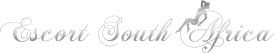Navigation
![A member of ESA for less than a year]()
![A member of ESA between a year and five years]()
![A member of ESA for more than five years, but less than 10 years]()
![A member of ESA for more than 10 years]()
![Gold Member]()
![ESA staff met this punter in person]()
![A respected member of the community, with consistent helpful posts]()
![One of our Wicked Wendesday Winners]()
![Directly helps ESA in the recruitement of new advertisers]()
![Donated to Charity]()
![Is the owner/manager of a venue advertising on ESA]()
![Part of the ESA Photography Team]()
![Received the Punter Of the Year Award]()
Hover mouse over icons for description
-
Life360 - Home tracker
Posted: 2024-03-06 11:05:02
To my fellow punters.... I have life360 on my personal phone... Now even if I switch it off it still tracks me... I can't leave it at the office so how do you all beat this app? I even tried switching off location, phone alles but it still has my movements...
-
Re: Life360 - Home tracker
Posted: 2024-03-06 11:07:07
Get another phone for punting and lock you actual phone off and leave it in the office
-
Re: Life360 - Home tracker
Posted: 2024-03-06 11:20:07
I should visit you my lady.... Awesome stats ;)
-
Re: Life360 - Home tracker
Posted: 2024-03-06 11:22:37
Edited: 2024-03-06 11:22:56
Edited: 2024-03-06 11:22:56
It will only be a pleasure to host you.
# blowing kisses your way until I can get to blow your mind amongst other things... ;)
# blowing kisses your way until I can get to blow your mind amongst other things... ;)
-
Re: Life360 - Home tracker
Posted: 2024-03-06 11:46:30
Why oh why do people voluntarily install spyware like this.
-
Re: Life360 - Home tracker
Posted: 2024-03-06 12:10:53
The wife and kids insisted... Lol
On 2024-03-06 11:46:30 majorjohn said:
Why oh why do people voluntarily install spyware like this.
The wife and kids insisted... Lol
-
Re: Life360 - Home tracker
Posted: 2024-03-06 12:16:43
Hi saw this on Google about that app
Can Life360 track when phone is off?
To locate a lost or stolen phone, ask another person in your Circle to open the Life360 app on their phone. The lost phone's location will be updated on the map. If the app is not logged in, the phone is turned off, or the battery has died, the location will not update.
Hi saw this on Google about that app
Can Life360 track when phone is off?
To locate a lost or stolen phone, ask another person in your Circle to open the Life360 app on their phone. The lost phone's location will be updated on the map. If the app is not logged in, the phone is turned off, or the battery has died, the location will not update.
-
Re: Life360 - Home tracker
Posted: 2024-03-06 12:31:33
If you are using an Android phone install Fake GPS location by Lexa.
It will update all apps with the location spoofed.
It will update all apps with the location spoofed.
-
Re: Life360 - Home tracker
Posted: 2024-03-06 12:53:49
The wife and kids insisted... Lol[/QUOTE]
Mmmm we have a stray dog here. Hehehe.
Mmmm we have a stray dog here. Hehehe.
-
Re: Life360 - Home tracker
Posted: 2024-03-06 13:18:02
2 options:
1. Go into your phone app settings (not the settings in the actual app) and "disable" the app before leaving for a punt. Go back and "enable" the app after the punt WHEN YOU ARE IN A "SAFE" PLACE that you want to be seen at. It can't do anything if it is force disabled like that.
2. Go into the phone app permissions. From there, switch of permission for whatever you don't want like location, camera, microphone etc. The app will still be on running but won't be able to use all that. You will most likely get lot's of error messages and prompts to enable them. Ignore those until you're done and switch on again once you're "safe".
I would personally use option 1 as it looks like the app used cell tower positioning + GPS to make it more accurate and reliable to track, plus it's a lot simpler.
N4P
1. Go into your phone app settings (not the settings in the actual app) and "disable" the app before leaving for a punt. Go back and "enable" the app after the punt WHEN YOU ARE IN A "SAFE" PLACE that you want to be seen at. It can't do anything if it is force disabled like that.
2. Go into the phone app permissions. From there, switch of permission for whatever you don't want like location, camera, microphone etc. The app will still be on running but won't be able to use all that. You will most likely get lot's of error messages and prompts to enable them. Ignore those until you're done and switch on again once you're "safe".
I would personally use option 1 as it looks like the app used cell tower positioning + GPS to make it more accurate and reliable to track, plus it's a lot simpler.
N4P
Reply
Legend













Hover mouse over icons for description
For the best browsing experience, rotate your tablet horizontal.