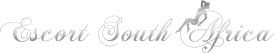Navigation
![A member of ESA for less than a year]()
![A member of ESA between a year and five years]()
![A member of ESA for more than five years, but less than 10 years]()
![A member of ESA for more than 10 years]()
![Gold Member]()
![ESA staff met this punter in person]()
![A respected member of the community, with consistent helpful posts]()
![One of our Wicked Wendesday Winners]()
![Directly helps ESA in the recruitement of new advertisers]()
![Donated to Charity]()
![Is the owner/manager of a venue advertising on ESA]()
![Part of the ESA Photography Team]()
![Received the Punter Of the Year Award]()
Hover mouse over icons for description
-
Re: Webcam
Posted: 2007-03-24 23:53:39
Biltong we established that the chat is for Gold Members only although ESA Support claims that it's open to all ...
-
Re: Webcam
Posted: 2007-03-26 07:05:41
Tasha Re: Webcam
Gold Member
Joined: 2004-10-26
[View Member Profile] Posted: 2007-03-22 16:51:56 New Since Last Login
hey Carlblake, what would your confession be??
Tash.....I LOVE YOU!
Gold Member
Joined: 2004-10-26
[View Member Profile] Posted: 2007-03-22 16:51:56 New Since Last Login
hey Carlblake, what would your confession be??
Tash.....I LOVE YOU!
-
Re: Webcam
Posted: 2007-03-26 13:05:46
Carlblake, how did i see that one coming...
-
Re: Webcam
Posted: 2007-03-26 18:43:58
Tasha, you should know by now that Carlblake is Don Juan deMarco by night...
-
Re: Webcam
Posted: 2007-03-26 22:31:05
Johan not much Carlblake says surprises me...
-
Re: Webcam
Posted: 2007-03-27 07:22:03
Edited: 2007-03-27 07:26:45
Edited: 2007-03-27 07:26:45
Hi Guys
Just a few notes regarding the chat application and things you could try if it doesn't work for you.
Firstly, please don't change any settings in Internet Explorer's Advanced options. The chat application was written in such a way that it adheres to IE's security model. By changing the advanced settings you might break something that previously worked.
Regarding the 'Gold Member' only. The site will always tell you if you've ventured into a Gold Members area. Take for example the video clips - the moment you click on it the site immediately displays a 'Gold Member only' message. At this stage the chat is still open for all members while we do some field tests. If we move it over to 'Gold Members only', the site will display a message.
Please also keep in mind that the chat application was created for broadband connections. It is supposed to run on ADSL (the entry level ADSL of 384kbps will work), iBurst, Sentech or 3G/HSDPA. If you use a modem, the chat will work (just barely) but video streams will definately be out the question.
Things to try to fix the problem:
1. Please ensure that you have the latest Flash Player installed on your PC. This is vital and the chat won't work if you have Flash Player ver 7 (most PC's do). We use Flash 8, but while you're at it, get Flash 9 as we might switch to that pretty soon.
You can get the latest version at:
www.adobe.com/products/flashplayer
Install it and restart your PC just to be safe.
2. If you are accessing the internet via a modem, you'll have to wait longer for the application to load. The message at the bottom states that it takes about 10 seconds to load, but this timing relates to broadband connections. On slow connections it can take up to a minute to download. Give it some time if your connection is running a bit slow.
3. Corporate environments: If you're accessing this from work, please note that your network administrator could have blocked access to non-web ports. The chat and video runs on port 1935. If your network administrator blocked this port, you'll have to convince him to open up this port.
4. Even though the chat does work with IE 6/7 (evident in the amount of non-gold members with IE that currently use the chat) there could be something in your IE setup causing problems. If you've tried all of the above suggestions, and still cannot access the chat, I'd suggest a fresh copy of a browser with just all the default settings.
I would highly suggest that you use Firefox as your new browser. It works exactly like IE, and you don't have to learn anything new. The advantage to you is that you'll be better protected against phishing attacks www.theinquirer.net/default.aspx?article=35785) and in general your PC won't have open holes for virusses (Read this article on how Microsoft left IE full of holes for a total of 9 months in 2006 http://blog.washingtonpost.com/securityfix/2007/01/internet_explorer_unsafe_for_2.html)
To get Firefox, go to www.getfirefox.com. Install it, browse to www.esa.co.za, and try the chat again.
Please provide some feedback and let me know which of the above caused problems for you.
Thank you
James
Just a few notes regarding the chat application and things you could try if it doesn't work for you.
Firstly, please don't change any settings in Internet Explorer's Advanced options. The chat application was written in such a way that it adheres to IE's security model. By changing the advanced settings you might break something that previously worked.
Regarding the 'Gold Member' only. The site will always tell you if you've ventured into a Gold Members area. Take for example the video clips - the moment you click on it the site immediately displays a 'Gold Member only' message. At this stage the chat is still open for all members while we do some field tests. If we move it over to 'Gold Members only', the site will display a message.
Please also keep in mind that the chat application was created for broadband connections. It is supposed to run on ADSL (the entry level ADSL of 384kbps will work), iBurst, Sentech or 3G/HSDPA. If you use a modem, the chat will work (just barely) but video streams will definately be out the question.
Things to try to fix the problem:
1. Please ensure that you have the latest Flash Player installed on your PC. This is vital and the chat won't work if you have Flash Player ver 7 (most PC's do). We use Flash 8, but while you're at it, get Flash 9 as we might switch to that pretty soon.
You can get the latest version at:
www.adobe.com/products/flashplayer
Install it and restart your PC just to be safe.
2. If you are accessing the internet via a modem, you'll have to wait longer for the application to load. The message at the bottom states that it takes about 10 seconds to load, but this timing relates to broadband connections. On slow connections it can take up to a minute to download. Give it some time if your connection is running a bit slow.
3. Corporate environments: If you're accessing this from work, please note that your network administrator could have blocked access to non-web ports. The chat and video runs on port 1935. If your network administrator blocked this port, you'll have to convince him to open up this port.
4. Even though the chat does work with IE 6/7 (evident in the amount of non-gold members with IE that currently use the chat) there could be something in your IE setup causing problems. If you've tried all of the above suggestions, and still cannot access the chat, I'd suggest a fresh copy of a browser with just all the default settings.
I would highly suggest that you use Firefox as your new browser. It works exactly like IE, and you don't have to learn anything new. The advantage to you is that you'll be better protected against phishing attacks www.theinquirer.net/default.aspx?article=35785) and in general your PC won't have open holes for virusses (Read this article on how Microsoft left IE full of holes for a total of 9 months in 2006 http://blog.washingtonpost.com/securityfix/2007/01/internet_explorer_unsafe_for_2.html)
To get Firefox, go to www.getfirefox.com. Install it, browse to www.esa.co.za, and try the chat again.
Please provide some feedback and let me know which of the above caused problems for you.
Thank you
James
-
Re: Webcam
Posted: 2007-03-27 20:00:47
Edited: 2007-03-27 23:04:24
Edited: 2007-03-27 23:04:24
Nope ... No Can Do!! I have IE7, ADSL, Latest Flashplayer installed and tested with Firefox ... No luck!
Reply
Legend













Hover mouse over icons for description
For the best browsing experience, rotate your tablet horizontal.