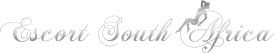That said, ladies need to protect themselves from us creeps, so we can't have it both ways ...
Edited: 2023-12-02 12:58:41
On 2023-12-02 12:31:56 J_J said:
While I don't agree with the old man on KC, I must agree with him on this one, regarding truecaller. Most of us use burner phones, so it fine, but for those who don't, beware ...
That said, ladies need to protect themselves from us creeps, so we can't have it both ways ...
It works both ways not all ladies are credible just like not all guys are gentleman ;)
On 2023-12-02 12:47:35 Arhwen said:
It works both ways nog all ladies are credible just like not all guys are gentleman ;)
-----
True, but the playing field is not level/ equal. I have a alot of information about you (from this site) before I make the call. You on the other hand, don't know anything about me, unless I link my phone number to my profile. Hence, I suppose their is a need for you to be able to use whatever tools available to you to profile me before accepting a booking. Anonymity, trust and safety needs to be balanced.
Edited: 2023-12-02 13:15:47
On 2023-12-02 13:02:19 J_J said:
On 2023-12-02 12:47:35 Arhwen said:
It works both ways nog all ladies are credible just like not all guys are gentleman ;)
-----
True, but the playing field is not level/ equal. I have a alot of information about you (from this site) before I make the call. You on the other hand, don't know anything about me, unless I link my phone number to my profile. Hence, I suppose their is a need for you to be able to use whatever tools available to you to profile me before accepting a booking. Anonymity, trust and safety needs to be balanced.
100% correct sir though I must admit that I also rely on my intuition and if I don't like the sound of someone or they ask say the wrong things I simply am unavailable or I ask them to please find someon else to entertain them because I am not for them.
Oh and by the way if anyone has had their Name has ever been changed on true caller to wanker timewaister scammer or any you have transgressions then you can be sure it was me if you have contacted me I'm. Just helping my fellow sps out. So the trick is to behave so your not branded
This is much better than TrueCaller as you don't have to hand over your details or allow them access to your contacts...
On 2023-12-02 07:47:04 2old2 said:
Launch the Settings app on your device
Scroll down and tap Phone.
Scroll down to the section titled Call Silencing and Blocked Contacts.
Tap the Silence Unknown Callers switch to toggle it to the green ON position.
This will block all unknown numbers, not only blocked caller IDs. Also the place I work provides essential services and find it weird everytime when trying to help a customer that my work can't get hold of a customer only to find that they have blocked all numbers with 087,011,012 and other landline prefixes. They end up being the same people who run to social media to report that they are not receiving a service (just thought I should add that it's dumb).
Peace
Reply
Legend













Hover mouse over icons for description