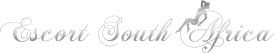Navigation
![A member of ESA for less than a year]()
![A member of ESA between a year and five years]()
![A member of ESA for more than five years, but less than 10 years]()
![A member of ESA for more than 10 years]()
![Gold Member]()
![ESA staff met this punter in person]()
![A respected member of the community, with consistent helpful posts]()
![One of our Wicked Wendesday Winners]()
![Directly helps ESA in the recruitement of new advertisers]()
![Donated to Charity]()
![Is the owner/manager of a venue advertising on ESA]()
![Part of the ESA Photography Team]()
![Received the Punter Of the Year Award]()
Hover mouse over icons for description
-
Re: Online Footprint
Posted: 2015-10-20 18:53:23
@Avenger25, thanks that makes a whole lot of sense
-
Re: Online Footprint
Posted: 2015-10-20 21:05:21
Edited: 2015-10-20 21:06:15
Edited: 2015-10-20 21:06:15
@Longjon download the Dolphin browser and run it in incognito mode.
-
Re: Online Footprint
Posted: 2015-10-20 21:20:19
Tor browser can be used for both the dark web and the normal web, downside is that it is slower than normal web, upside is the more people who use it the harder it is to track individuals
-
Re: Online Footprint
Posted: 2015-10-21 00:26:06
Thanks for the tips, have downloaded Dolphin Zero for now
-
Re: Online Footprint
Posted: 2015-10-21 07:28:02
I just got to say thanks.it helped me.i always just deleted the history.but now I know.you guys saved me...
-
Re: Online Footprint
Posted: 2015-10-21 09:04:57
Max, where do you find the "incognito" mode?
-
Re: Online Footprint
Posted: 2015-10-21 09:31:56
I also would like to know where to find it!
-
Re: Online Footprint
Posted: 2015-10-21 09:35:09
In Google chrome if you click on the 3 dots on the top right you will have an option for New Incognito tab. In Dolphin browser you can permanently set it for Incognito mode.
-
Re: Online Footprint
Posted: 2015-10-21 10:02:02
in google chrome Shift Ctrl N also open an Incognito page from where you can then go to ESA. No history is kept
-
Re: Online Footprint
Posted: 2015-10-21 13:08:16
IF you using Chrome and have your account setup you should see a small icon on the top right corner next to the minimize button. Click that fro incognito mode.
Reply
Legend













Hover mouse over icons for description
For the best browsing experience, rotate your tablet horizontal.