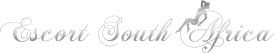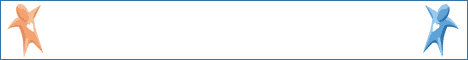Navigation
![A member of ESA for less than a year]()
![A member of ESA between a year and five years]()
![A member of ESA for more than five years, but less than 10 years]()
![A member of ESA for more than 10 years]()
![Gold Member]()
![ESA staff met this punter in person]()
![A respected member of the community, with consistent helpful posts]()
![One of our Wicked Wendesday Winners]()
![Directly helps ESA in the recruitement of new advertisers]()
![Donated to Charity]()
![Is the owner/manager of a venue advertising on ESA]()
![Part of the ESA Photography Team]()
![Received the Punter Of the Year Award]()
Hover mouse over icons for description
-
Clear Search Profile name?
Posted: 2016-03-06 14:07:39
Edited: 2016-03-06 14:08:31
Edited: 2016-03-06 14:08:31
I am using Windows 10 with Microsoft Edge to access my favourite site. When I use the "Search Profile Name" facility to find one of my favourite girls, her name stays in the search list, so when I look for a new one, all the previous ones are shown in the drop-down window. How does one delete a name from the drop-down list?
If one of the more IT savvy punters could assist, it would be appreciated.
If one of the more IT savvy punters could assist, it would be appreciated.
-
Re: Clear Search Profile name?
Posted: 2016-03-06 15:35:35
Maybe just try to clean your browser history, don't know if it will work with windows 10 but that is how I do it with Windows 8.1
-
Re: Clear Search Profile name?
Posted: 2016-03-06 20:17:40
Use Incognito mode with Chrome. That way none of your settings on the site accessed will be saved.
-
Re: Clear Search Profile name?
Posted: 2016-03-08 00:06:08
Edited: 2016-03-08 00:06:55
Edited: 2016-03-08 00:06:55
Hi Guys, thanks for the suggestions. Found that I have to go to "Settings", then "Clear browsing data", then "Choose what to clear", then select "Form data" and then select "Clear".
Trust Microsoft to make the next development more cumbersome than the old one.
Trust Microsoft to make the next development more cumbersome than the old one.
Reply
Legend













Hover mouse over icons for description
For the best browsing experience, rotate your tablet horizontal.